Using Programme
Note that you may come across the word Calendar used in place of Programme.
Upcoming Events
On the Home page you will find a table of Upcoming Events.

These appear on the right side of the Home page when viewed 'landscape' or below the News items when the Home page is viewed 'portrait. The table shows the (approximately) 20 most imminent events from the Programme.
Each entry in the table links to an Event Webpage which may provide details of the event.
Programme
Access to the Programme is via the PROGRAMME button within the main menu. This opens a table containing every event from today until March of next year, occasionally beyond. Each entry in the table links to an Event Webpage which may provide details of the event

How to See a Programme of 'Cruising' or 'Social' Events only
At the top of the Programme table is a row titled Types. If you select Type Cruising, only cruising events will be visible in the Programme table. You may use this method to see the Social Programme or the Practice Sailing Programme, etc.

How to See Previous Events
It is possible to see events from the past by using the Year-Month-Day boxes top left of the Programme table. The settings on the left below would reveal all the events of 2019. The settings on the right would reveal the events of January 2020. The events appear in Grid format; they are not in the table format used to display the full Programme.
 .. .. .. .. .. .. ..
.. .. .. .. .. .. .. 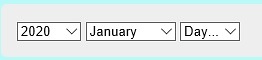
Subscribing
If you are Logged in, the Subscribe button will be visible on the right above the Programme. Clicking the Subscribe button will subscribe your own calendar (electronic diary) to the Seafarers Programme. All the Club events will be downloaded to your local default calendar (Microsoft?) including updates, which can be shared with your phone. It is possible to use other online calendars (Google etc) , but this will require bespoke setting up.

Event Webpages
Event webpages can be opened by selecting (clicking or tapping) a line in Upcoming Events or in the Programme. Links from other webpages eg News articles, or from within a Club email may also open an Event webpage.
Event webpages provide details of an event including links to any other relevant webpages such as WebCollect.
If you are Logged in, you can see that part of the Duty Roster that contains duties relating to the event.

Last updated 13:50 on 22 April 2024
